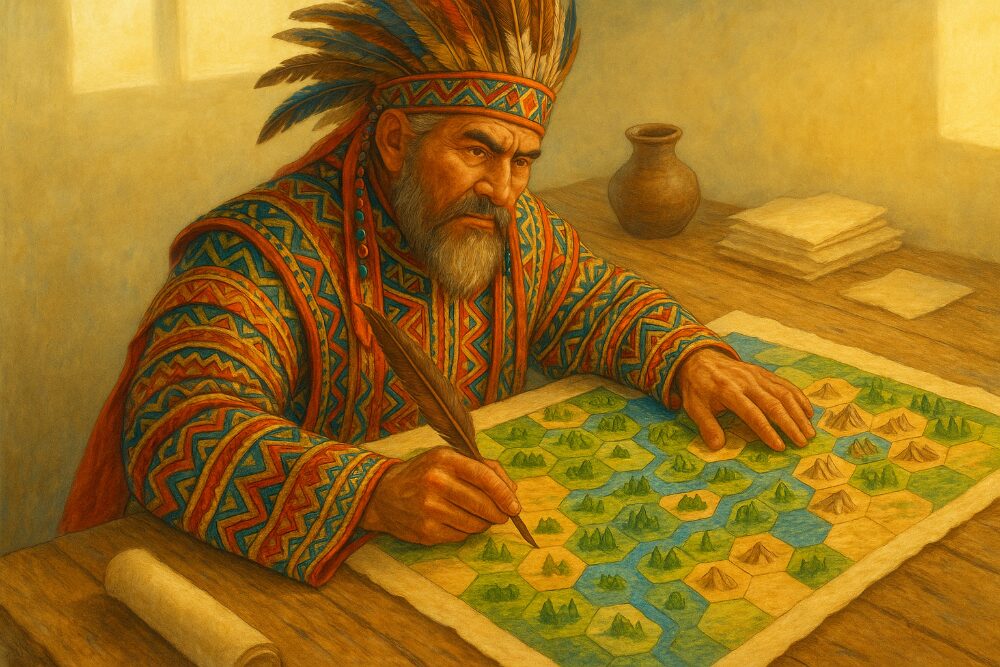
A Step-by-Step Guide for New Players
1. Sign Up for the Game
Fill in the form on the Join the Game page of the TribeNet website or email the gamemaster, Peter Rzechorzek (tribenetpbem@gmail.com) to sign up. Let him know you’d like to join as a new player. You’ll be added to the game for the upcoming turn (every two weeks).
2. Join the Tribe Talk Discord Server
Tribe Talk is a Discord server for TribeNet, mostly used for text chat. We’ve learned over the years that players who participate in the TribeNet community on Discord are far more likely to stay engaged in the game. We strongly encourage you to join us on Discord so we can answer your questions and help you with your turns. You don’t have to be a regular participant if you don’t want to, but the global nature of the game generally means there’s people online 24/7 to help answer your questions at any time. Discord offers access via PC, Mac, Linux, iOS (iPhone and iPad), Android, and through a web browser.
3. Receive Your Clan Setup
Once registered, Peter the GM will send you via email:
- A Pre-Turn report, which outlines your starting tribe, location, resources, and basic skills
- An Auto Turnsheet, a spreadsheet used to enter and submit your game orders
- A Mentor assignment (upon request and if one is available), to help guide your first turns
4. Review Your Clan Setup
Open your Pre-Turn report and Auto Turnsheet. Check:
- Who is in your Clan
- Your starting location on the game map
- What resources, goods, and animals you have
- Your skills and what you might want to improve
This is your foundation. From here, you’ll decide where to focus your Clan’s efforts.
5. Plan Your First Turn
Think about:
- What activities you want your starting tribe to do (e.g., hunting, scouting, or crafting items)
- If you want to move to a new hex or scout your surroundings
- What skills to develop
- What units to create and what to transfer between units
Each worker in your Clan can only do one activity in any one month, so plan carefully! Tip: Read Your First Turn in TribeNet and Understanding the Auto Turnsheet. They explain what to do with the files and how the game works.
6. Enter Your Orders into the Auto Turnsheet
The Auto Turnsheet spreadsheet has multiple tabs. You’ll mostly use:
- Tribes Activities: Assign jobs for your people
- Skill Attempts: Learn new skills
- Transfers: Move goods or people between tribes and units
- Tribe Movement: Travel across the map
- Scouting: Exploring yout surroundings to find useful terrain, ore deposits, and special encounters
- GM Actions: Notes to the GM for anything special or not handled by code
7. Submit Your Orders for the Turn via Email
Send your completed spreadsheet as an attachment to: tribenetpbem@gmail.com.
Turn deadlines are every two weeks. You’ll receive reminders and turn announcements via email and on the Tribe Talk Discord Server.
8. Wait for Turn Processing
Once the deadline passes, the GM processes all submitted turns. Within a few days, you’ll get:
- Turn results with everything that happened for your Clan that turn
- A new Auto Turnsheet with updated data to fill in for next turn – always use the new version
- A new issue of the TribeNet newsletter with game announcements and rules updates
9. Review Your Turn Results
Look at:
- What you accomplished from your activities
- What goods were produced or used
- Where units moved and scouted
- What skills improved
Then, update your map based on your exploration for the turn. TribeNet uses a hex map. There are various mapping options in TribeNet, including an automated mapping tool called OttoMap, using software such as Worldographer or Inkscape, or even mapping offline with pencil and paper.
10. Plan Your Next Turn
Now that you have your reviewed your results for the turn, it’s time to start planning for your next turn, due every other Sunday late afternoon (Australian time). This planning process is where the story of your Clan comes to life. With every turn, you shape your Clan’s destiny — whether through exploration, trade, warfare, building, or research.
Need Help With These Steps?
- Join the Tribe Talk Discord Server
- Ask your TribeNet mentor (assigned by Peter the GM upon request)
- Check The Mandate and other resources
- Or email Peter the GM directly